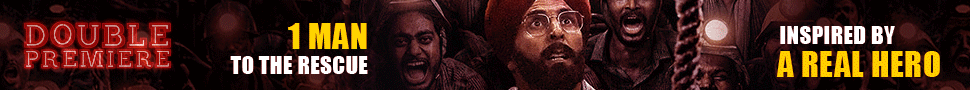At Facebook, we work around the clock to help create a safe and secure community for the people who use our products each day. But security is about more than strong infrastructure. It’s also about giving you simple, helpful tools to help protect yourself. That’s why over the past few weeks, we have rolled out a new security settings page that makes it easier than ever to take control of your security on Facebook.
At Facebook, we work around the clock to help create a safe and secure community for the people who use our products each day. But security is about more than strong infrastructure. It’s also about giving you simple, helpful tools to help protect yourself. That’s why over the past few weeks, we have rolled out a new security settings page that makes it easier than ever to take control of your security on Facebook.
We always try to put people at the center of design choices. So, we recently conducted some research to better understand how people used Facebook’s security settings. We saw two common themes:
The most important security tools should be easily identified.
Security settings should be easy to understand.
Surfacing recommended settings
Many people want to improve their security but simply don’t know where to begin. That’s why we surfaced these tools more visibly for people.
Now, when you access your security settings page, you’ll see things like two-factor authentication and Trusted Contacts at the very top in a recommended section. These feature recommendations are customized to suit the needs of each person. We also grouped similar features into modules, simplifying the layout for easier use.
Improving usability
We made our security settings names more consistent with other online services. Our two-factor authentication tool was originally named “login approvals.” After finding in our research that “two-factor authentication” was the most recognized term, we adjusted the name. By focusing on clarity, we’re making it easier for people to find and enable these features on Facebook as well as other online services.
We also looked closely at features that people had clicked on but ultimately decided not to enable. We found that it was usually the product description — not the name itself — that was discouraging people from completing the action. This led to a complete redesign of our “Where you’re logged in” module, which now uses a simpler format. The feature clearly shows the device, location, and login date and time for each place you’re logged in, so you can easily see if something is amiss.
Smart product design requires a collaboration across engineering, research, design, and other functions. It also requires the involvement of people using those products, so we’ll continue to listen to your needs and use that information to improve the tools we offer. To find your settings, click the arrow in the top right corner of your screen, select Settings and then click Security + Login on the left-hand side. We welcome you to share your comments and learn more about ways to keep yourself safe on Facebook by visiting our Security Page: https://www.facebook.com/security/
Heidi Shin is a product manager on the Protect and Care team at Facebook