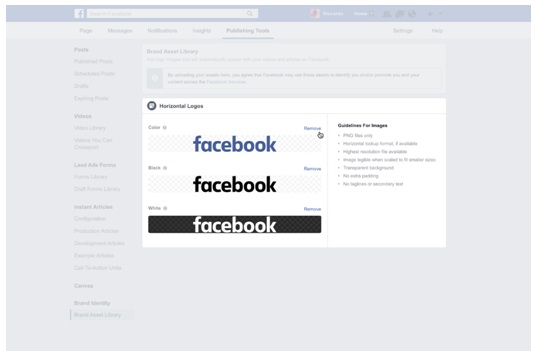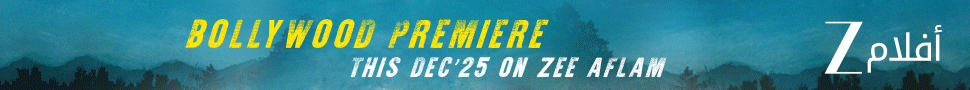Today, Facebook will begin introducing publisher logos next to articles in Trending and Search surfaces as part of their ongoing efforts to enhance people’s recognition of the sources of news distributed on the platform. Publishers will now be able to upload multiple versions of their logos through a new Brand Asset Library, so that the logos can appear next to their content on Facebook. They built this in close collaboration with a number of partners, as part of the Facebook Journalism Project, and are now rolling this out more broadly to all publishers.
Today, Facebook will begin introducing publisher logos next to articles in Trending and Search surfaces as part of their ongoing efforts to enhance people’s recognition of the sources of news distributed on the platform. Publishers will now be able to upload multiple versions of their logos through a new Brand Asset Library, so that the logos can appear next to their content on Facebook. They built this in close collaboration with a number of partners, as part of the Facebook Journalism Project, and are now rolling this out more broadly to all publishers.
To start, they are introducing these logo treatments exclusively for articles in Trending and Search, but the eventual goal is to extend these to all places where people consume news on our platform.
Enhancing people’s awareness of the sources of content they read on Facebook
Research has shown that when people see a link to an article, it can be difficult for them to associate that link with a particular source. A recent study by the Pew Research Center found that only 56% of respondents could recall the source of a new link viewed on social sites (Pew Report, February 2017).
According to Facebook “By surfacing publisher logos next to article links, we want to make it easier for publishers to extend their brand identity on Facebook–to enhance people’s awareness of the source of content they see on Facebook, so they can better decide what to read and share.”
Now, publishers who upload their logos through the new Brand Asset Library will be eligible to see their logos in the following places:
•All Trending surfaces on desktop and mobile. See more details on where logos are eligible to appear in Trending.

For news links on the search results page when a person searches for something

How to get started
Publishers can upload their logo assets through a new Brand Asset Library located under Publishing Tools on their Page. See a full step by step guide on how to get started and logo requirements.